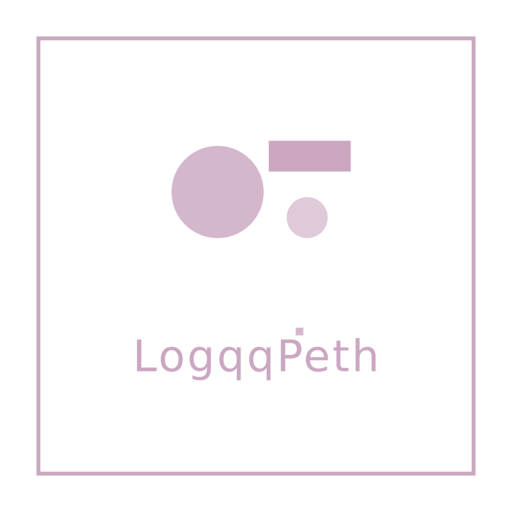Technical Requirements
Everything you need to know about our platform specifications and system requirements for optimal investment calendar performance
System Requirements
Our investment calendar platform runs smoothly on most modern devices. Here's what you need to get started with tracking your financial goals and market opportunities.
-
Operating SystemWindows 10 or newer, macOS 10.14+, or any modern Linux distribution. Mobile support includes iOS 13+ and Android 8.0+
-
Web BrowserChrome 90+, Firefox 88+, Safari 14+, or Edge 90+. JavaScript must be enabled for full functionality
-
Memory & StorageMinimum 4GB RAM recommended. About 50MB of local storage for offline calendar data and user preferences
-
Internet ConnectionStable broadband connection for real-time market data updates. Works with connections as slow as 1 Mbps
-
Security FeaturesTwo-factor authentication support, encrypted data transmission, and secure session management built-in

Technical Support Team
Our dedicated technical team ensures your investment calendar experience is smooth and reliable. We're here to help with setup, troubleshooting, and optimization.


Need Technical Assistance?
Priya Helland leads our optimization team, constantly improving platform performance and helping users get the most from their investment tracking tools. Contact us if you encounter any technical challenges.
Ready to Get Started?
Have questions about compatibility or need help with setup? Our technical team provides comprehensive support to ensure your investment calendar works perfectly on your preferred devices.
Contact Technical Support